so this right here is this Samsung Chromebook pro and before we even get started talking about this laptop tablet stylus thing there's a few things that you should know first it's a $549 Chrome OS device that can run real Android apps second it's a pretty darn good Chromebook even though it is a little expensive and third this pro is not coming out until April 4th it's actually a really good thing that it's not coming out until April because everything about those Android apps that I just mentioned are in beta and this isn't the good kind of Gmail or iPhone beta where you get to try new stuff with just a few bugs here there no this is the bad kind of beta the kind you don't actually want to use yet so what's it really like living in beta [Applause] okay let's dig in here Samsung is actually releasing two different Chromebooks this year this is the pro which has a faster Intel processor it's going to be black when it's released in April this is just a pre-production unit but there's also the Chromebook Plus which is four hundred and forty nine dollars and has a slower ARM processor but it's coming out right away we tested that too and it's fine it can't handle quite as many browser tabs but it does way better than you might expect from its pokey processor you may have noticed that I can flip this thing around and use it as a tablet except well it's a really crappy tablet you can't split screen stuff yet and Android apps on Chrome are still in beta it's just incredibly buggy here's one example Altos adventure it's a great game it's pretty simple but when I tried to play it the framerate was so low that I kept on crashing it just doesn't work yet the same thing happens with other games like asphalt 8 you just can't play it I hope that Google gets it all fixed and soon because the idea of a Chromebook with real apps is enough to make me wonder if I even need a Mac or a Windows PC and some of the App basics here are actually good Microsoft Excel and Android is surprisingly great and adobe has begun to optimize some of its apps for the big screen they're not as powerful as the real thing but they might be enough for me just as a Chromebook the pro is solid I can get 15 tabs or more going without a hiccup and the battery life lasts over 9 hours for me which is more than enough and the hardware is fine it's solid and it's really well built but it's not the prettiest thing it's fairly light it weighs less than 2 and a half pounds and it feels really sturdy you can charge it from either of two USB C ports there's one on either side and it even has a memory expansion slot it is annoying that the keyboard isn't backlit but that's really my only major complaint it comes with a stylus which is pretty cool when you pull it out it lets you screen grab stuff and then draw on it like this or you can just take quick notes and then Google keep will translate your scribbles into text now the input lag isn't very good it's nowhere near as good as you'll get on an iPad Pro or a surface but Google says that it's going to start using machine learning to make it seem better it's a neat idea but again it's just not ready yet you buy a Chromebook because it just works and it stays out of your way and the Chromebook Pro definitely does both of those things with a few more months of software work there could be something really great here and there going to be a ton of Chromebooks that are really compelling really soon with Android apps and styluses touch screens and the whole works if Google can pull it off it could give cheap Windows laptops a run for their money but Google has not pulled it off yet what you're looking at right now is just a bunch of promises
so this right here is this Samsung Chromebook pro and before we even get started talking about this laptop tablet stylus thing there's a few things that you should know first it's a $549 Chrome OS device that can run real Android apps second it's a pretty darn good Chromebook even though it is a little expensive and third this pro is not coming out until April 4th it's actually a really good thing that it's not coming out until April because everything about those Android apps that I just mentioned are in beta and this isn't the good kind of Gmail or iPhone beta where you get to try new stuff with just a few bugs here there no this is the bad kind of beta the kind you don't actually want to use yet so what's it really like living in beta [Applause] okay let's dig in here Samsung is actually releasing two different Chromebooks this year this is the pro which has a faster Intel processor it's going to be black when it's released in April this is just a pre-production unit but there's also the Chromebook Plus which is four hundred and forty nine dollars and has a slower ARM processor but it's coming out right away we tested that too and it's fine it can't handle quite as many browser tabs but it does way better than you might expect from its pokey processor you may have noticed that I can flip this thing around and use it as a tablet except well it's a really crappy tablet you can't split screen stuff yet and Android apps on Chrome are still in beta it's just incredibly buggy here's one example Altos adventure it's a great game it's pretty simple but when I tried to play it the framerate was so low that I kept on crashing it just doesn't work yet the same thing happens with other games like asphalt 8 you just can't play it I hope that Google gets it all fixed and soon because the idea of a Chromebook with real apps is enough to make me wonder if I even need a Mac or a Windows PC and some of the App basics here are actually good Microsoft Excel and Android is surprisingly great and adobe has begun to optimize some of its apps for the big screen they're not as powerful as the real thing but they might be enough for me just as a Chromebook the pro is solid I can get 15 tabs or more going without a hiccup and the battery life lasts over 9 hours for me which is more than enough and the hardware is fine it's solid and it's really well built but it's not the prettiest thing it's fairly light it weighs less than 2 and a half pounds and it feels really sturdy you can charge it from either of two USB C ports there's one on either side and it even has a memory expansion slot it is annoying that the keyboard isn't backlit but that's really my only major complaint it comes with a stylus which is pretty cool when you pull it out it lets you screen grab stuff and then draw on it like this or you can just take quick notes and then Google keep will translate your scribbles into text now the input lag isn't very good it's nowhere near as good as you'll get on an iPad Pro or a surface but Google says that it's going to start using machine learning to make it seem better it's a neat idea but again it's just not ready yet you buy a Chromebook because it just works and it stays out of your way and the Chromebook Pro definitely does both of those things with a few more months of software work there could be something really great here and there going to be a ton of Chromebooks that are really compelling really soon with Android apps and styluses touch screens and the whole works if Google can pull it off it could give cheap Windows laptops a run for their money but Google has not pulled it off yet what you're looking at right now is just a bunch of promises

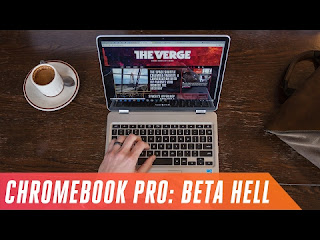
No comments:
Post a Comment