good morning welcome to Google i/o as of this week we crossed over two billion active devices of Android we are clearly at an inflection point with vision and so today we are announcing a new initiative called Google Apps Google Apps is a set of vision based computing capabilities that can understand what you're looking at and help you take action based on that information so for example if you run into something and you want to know what it is say a flower you can invoke google lens from your assistant point your phone at it and we can tell you what florida's or if you've ever been at a friend's place and you've crawled under a desk just to get the username and password from a Wi-Fi router you can point your phone at there so we've been working hard and I'm really excited to announce our next generation of TP use cloud GPUs which are optimized for both training and inference each board is capable of 182trillion floating-point operations per second and you know we've designed it for our data center so you can easily stack them you can put 64 of these into one big supercomputer we call these TPU parts and each part is capable of 11.3peda flops so cloud GPUs are coming to Google compute engine as of today we are excited about designing better machine learning models but today it is really time consuming we want it to be possible for hundreds of thousands of developers to use machine learning so what better way to do this then getting neural nets to design better neural nets we call this approach Auto mo it's learning to learn the most important product we are using this is for Google search in Google assistant so today we're adding the ability to type to your assistant on the phone soon with the smarts of Google Lenz your assistant will be able to have a conversation about what you see I just tap the Google lens icon point the camera and my assistant can instantly translate them into English and now I continue the conversation what does it look like this picture should match all right it looks pretty yummy second the assistant is becoming a more connected experience and today I'm excited to announce that the Google assistant is now available on the iPhone we think the assistant should be available on all kinds of devices where people might want to ask for help the new Google assistant SDK allows any device manufacturer to easily build the Google assistant into whatever they're building starting this summer the Google assistant will begin rolling out in French German Brazilian Portuguese and Japanese on both Android phones and iPhones by the end of the year will also support Italian Spanish and Korean starting today actions on Google will be supporting transactions it's a complete end-to-end solution for developers including payments identity notifications receipts even account creation the platform handles all the complexity I'd like delivery from Panera hi this is vedera I'll need your delivery address which one can I get from Google will go at 1600 Amphitheatre what can I get you started with of a strawberry poppy seed salad with steak instead of chicken great are you ready to check out yep okay the total is eighteen dollars and forty cents are you ready to place the order yes I'll just scan my fingerprint to pay with Google and that's it so first we're announcing support for proactive assistance coming to Google home so for example let's see I'm relaxing and playing game with the kids well I can see that the Google home lights just turned on hey Google what's up hi Ritchie traffic's heavy right now so you'll need to leave in 14 minutes to get to shoreline athletic fields by 3:39p.m. the assistant saw the game coming up on my calendar and got my attention because I had to leave earlier than normal so today I'm excited to announce hands-free calling coming to Google home you can call any landline or mobile number in the US or Canada completely free now by default we're going to call it with a private number but you also have the option to link your mobile number to the Google assistant and will use that number whenever we recognize your voice so whoever you call what snow is coming from you and finally we'll be adding Bluetooth support to all existing Google home devices so you can play any audio from your iOS or Android device so today we're announcing support for visual responses with Google home ok Google show my calendar for Saturday showing it on your TV it'll show up right on the TV screen I'll immediately get results from the assistant and today I'm excited to show you three new features we're launching to make it even easier to send and receive the meaningful moments in your life now thanks to the machine learning in Google photos will not only remind you so you don't forget to share will even suggest the photos and people you should share with in one tap you're done sometimes there's a special person in your life who you share just about everything with I would love it if every photo I ever took of my kids was automatically shared with my wife and that's why today we're also announcing shared libraries we're bringing google lens right into google folks and during your boat tore down the chicago river you took lots of folks but it's hard to remember which building is which later on now by activating lens you can identify some of the cool buildings in your photos like the second tallest skyscraper in les Willis Tower you can even pull up directions and get the hours for the vegan finally we know sharing doesn't always happen through apps and screens and today we're bringing it all together with the launch of photo books there beautiful high quality with a clean and modern design but the best part is that they're incredibly easy to make even on your phone photo books are available today in the US on photos Google comm and they'll be rolling out on Android and iOS next week today we want to walk you through two themes you know that we're excited about jump straight in and walk through for new fluid experiences whit live demos done wirelessly what could possibly go wrong my kids recently asked me to build a lemonade stand so I opened the view tube and I started researching DIY videos and I found this one at the same time I want to be able to jot down the materials I need to build for this lemonade stand so to multitask all I do press the home button and boom I get picture-in-picture you can think of it as a kind of automatic multi window I give it out of the way I can launch keep I can add some more materials so I know I need to get some wood glue like so then when I'm done I just simply swipe it away like that if you know we're extending the reach of notifications with something we call notification dots it's a new way for app developers to indicate that there's activity in their app you'll notice that the Instagram app icon has a dot in it and this is indicating that there's a notification associated with the app so if I pull down the shade sure enough you can see there's a notification in this case someone's wanted on a photo and tag dad what's really cool is I can long press the app icon and we now to show the notification in place another great feature you know that helps make your experience more fluid is autofill Widow we've extended autofill to apps let's say I'm setting up a new phone for the first time and I open Twitter and I want to log in now because I use Twitter comm all the time on Chrome this system will automatically suggest my username I can simply tap it I get my password and then boom logged in it's pretty awesome we know from user studies that phone numbers are the most copy and pasted items the second most common are named entities like businesses and people and places you know we're applying a device machine learning in this case a feed-forward neural network to recognize these more complicated entities so watch this I can double tap anywhere on the phrase old coffee house and all of it is select for me no more filling around HEC selection handles so a no we're investing in what we call vitals keeping your phone secure and in a healthy state to maximize power and performance the single biggest visible change in o is boot time on pixel for example you'll find in most cases your boot time is now twice as fast and we've made all apps faster by default so in oh we're adding wise limits to background location and background execution these boundaries put sensible limits on usage they're protecting battery life and freeing up memory today we've launched play console dashboards that analyze every app and pinpoint six top issues that cause battery drain crashes and slow UI for each issue the app has we show how many users are affected and provide guidance on the best way to fix we have never added a new programming language to Android and today we're making Kotlin an officially supported language I'm excited to announce that the Samsung Galaxy s8 and s8 plus will add daydream support this summer with a software update I'm excited to announce that an entirely new kind of VR device is coming to daydream what we call standalone VR headsets the idea is you have everything you need for VR built right into the headset itself there's no cables no phone and certainly no big PC and the whole device is designed just for VR and we've dramatically improved tracking with a technology that we call world sense with it your view in the virtual world exactly matches your movement in the real world and it works by using a handful of sensors on the device that look out into your surroundings and that means it works anywhere there's no setup there's no cameras to install and with it you really feel like you're there these devices will start to come to market later this year I believe we are on the verge of solving some of the most important problems we face that's our hope let's do it together thanks for your time today and enjoy Google i/o today today today today today today today today today today today today today today today today today today today today today today today
Monday, November 6, 2017
review serius

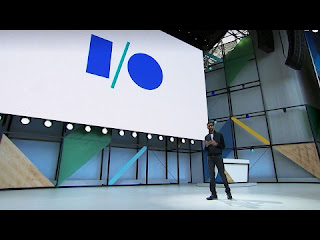
No comments:
Post a Comment